The Jump Penalization Parameter
The jump penalization parameter is the only user-controllable setting exported by Studio580’s texture synthesis engine. Its value is controlled on a per-brush basis via a slider control at the center-right of the Brush Options dialog box (to see a picture of the Brush Options dialog box and read a discussion of the controls in it, see the Quick Tour).
The texture synthesis engine is at the heart of Studio580. It is the software component responsible for “growing” the surface textures of the brush strokes that you draw so that your strokes appear stylistically similar to the source image that you provide. The actual role of the jump penalization parameter in the texture synthesis algorithm is complex, and is beyond the scope of our discussion here. If you’re interested however, the Studio580 research paper available on the writings page makes bibliographic references to several academic papers that discuss the role of the jump parameter in detail; in particular, see references 11 and 23.
In spite of its underlying complexity, the visual effects associated with the jump parameter are fairly easy to describe and are illustrated in the figure below and discussed in the paragraphs that follow.
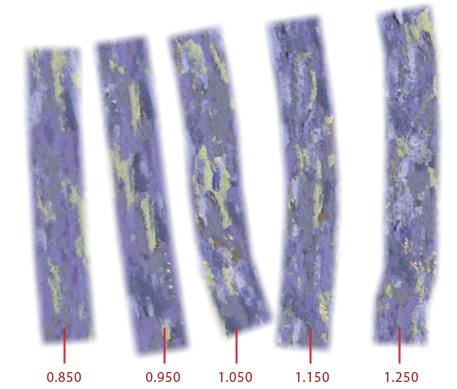
Put generally, the jump penalization parameter controls the “smoothness” of the synthesized texture information. Lower values of the jump penalization parameter produce smoother output textures, but at a cost in the loss of fine detail. To see how this works, consider the figure above. In the figure, the numbers beneath each stroke record the value of the jump penalization parameter when the stroke was made. Looking closely, you can see that the stroke produced with a jump parameter value of 0.850 has a very smooth surface appearance, but lacks the dynamism of fine detail, whereas the stroke made with a jump parameter value of 1.250 has a surface appearance that’s quite sharp, with a lot of fine detail, but so much so that the stroke’s surface appears noisy and incoherent.
As a user of Studio580, you’ll seek to adjust the value of the jump penalization parameter to achieve a good compromise between the competing ends of smoothness and fine detail. In the figure above, the values 1.050 and 1.150 both provide such a compromise. In general, every source image has its own “ideal” jump penalization parameter value, which balances smoothness and detail to achieve the best visual appearance. Furthermore, this ideal value varies from source image to source image.
Lastly, it’s important to remember that the above rules are general. Brushes built around certain source images can tolerate very high jump penalization parameter values surprisingly well, without becoming noisy. In the end, there aren’t really any hard-and-fast rules. You should play around, exploring different values to find those that provide the best appearance. And don’t be afraid to explore values near the upper and lower boundaries of the slider range.
< PREV |
PAGE 4